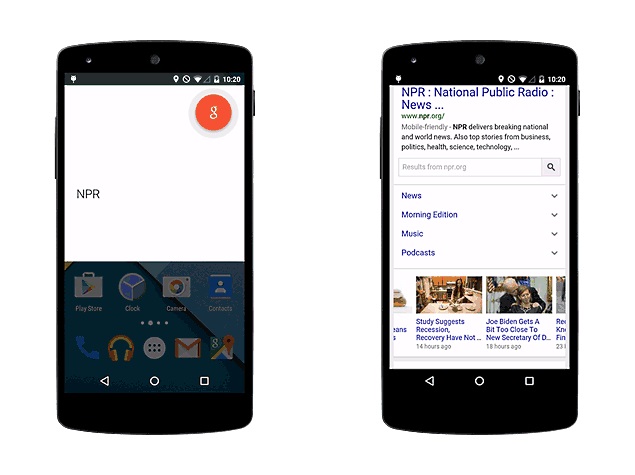The search giant Google has introduced a new search mode 'In Apps' for android smartphones. This new feature enables user to quickly find content from the installed apps. The best part is this new feature works even when the user is not connected to Wi-Fi or cellular data.
Google share some examples of what you can do with this new search mode :
* Find your contacts and messages: Find the friend you want to catch up with, or the name of the new Sushi place that your friend told you about last month.
* Listen to your favourite running song or watch that sneezing panda video for the 15th time — all in one place.
* Stay organized with your tasks and notes.
Recently, the 'In Apps' feature was revealed by tipster @eveleaks in an image of the forthcoming smartphone LG V20. Now both Google and LG have confirmed that LG V20 will be the first smartphone to come with this feature. LG V20 smartphone users will be able to access 'In Apps mode' directly through the dedicated shortcut on the homescreen.
LG V20 will launch on September 6 at an event in San Francisco. The smartphone is the first non-Nexus device to be launched with Google's latest Android OS version -- Nougat. V20 is expected to launch in India too in September.
Stay connected with us for more technology updated
Or if you need any web design services feel free to contact us at : Anomla Technologies.
- The new 'In Apps' feature will be seen on the upcoming LG V20
- The search mode will also work without the internet
- In Apps can be accessed via Google app
Google share some examples of what you can do with this new search mode :
* Find your contacts and messages: Find the friend you want to catch up with, or the name of the new Sushi place that your friend told you about last month.
* Listen to your favourite running song or watch that sneezing panda video for the 15th time — all in one place.
* Stay organized with your tasks and notes.
Recently, the 'In Apps' feature was revealed by tipster @eveleaks in an image of the forthcoming smartphone LG V20. Now both Google and LG have confirmed that LG V20 will be the first smartphone to come with this feature. LG V20 smartphone users will be able to access 'In Apps mode' directly through the dedicated shortcut on the homescreen.
LG V20 will launch on September 6 at an event in San Francisco. The smartphone is the first non-Nexus device to be launched with Google's latest Android OS version -- Nougat. V20 is expected to launch in India too in September.
Stay connected with us for more technology updated
Or if you need any web design services feel free to contact us at : Anomla Technologies.